#5 Devlog: End Sprint 1
End production sprint 1
This week marks the end of the first production sprint. This week we focus on bringing together all the assets inside an actual level. The main tasks continue as well .
General:
With more and more assets being completed and the testing area getting a bit crowded, we decided it was time to create an actual level with the assets that are already finished . The first level shouldn't be too hard . It should have some learning curve and try to explain the mechanics of the game to the player without explicitly telling the player everything . Great player feedback is essential for this . For example : "Press X to activate " when walking over an item. This makes the player react but will still surprise the player in way where he doesn't know what will happen.
Art:

level:
The first level layout is starting to take shape. Most assets have their corresponding sprite attached. Examples like the floor and trampoline are still missing and are currently in production. We decided to make assets reusable. Boxes for example will be seen multiple times throughout our game. Hanging platform on the other hand will be used so much that variety is necessary and therefore multiple sprites are made.

Animation:
Like mentioned previous week we started looking inside unity's rigging system. The system provides smooth looking animations like the one shown above. This system works quit well and fast and will probably provide all the animations inside our game. The only thing still looking out for is the division of layers inside our sprite's. If a sprite is well organized then the rigging process goes much smoother.
Dev:
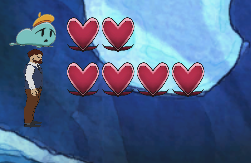

HUD:
This week we started programming the HUD. Now the HUD consists mainly out of 2 elements pictured above being the health display and score display. The health is divided between the kid and the dad so naturally we have 2 health bars. The score on the other hand is shared. Both elements are stored inside the player game object and are projected directly on the screen.

Animation:
Animation programming wise consists of these transitions made between the actual animations. These transitions can be given conditions and be triggered inside the actual programming scripts. The lever for example has 2 animations: going left and going right. We swap between them using the X button and an appropriate action is trigged in the same time.
Future:
The second sprint will mainly include making animations, HUD indications and a main screen. A lot of bugs still have to be fixed inside the game objects but not a lot more will created. The main new object we are considering is a Ferris wheel . But this still needs some discussion. The art direction will continue as well. Also mainly focusing on animation.
Files
Get Yeet The Kiid
Yeet The Kiid
| Status | Released |
| Authors | YannAnnaert, TiboRombaut, Fiodor Grzela-Gladkow, LauraPirelli, Juan |
| Genre | Puzzle |
More posts
- #10 Devlog : End DevelopmentMay 12, 2021
- #9 Devlog :Polishing phaseMay 05, 2021
- #8 Devlog : Sprint 2 EndApr 28, 2021
- #7 Devlog: Sprint2 Week2Apr 21, 2021
- #6 Devlog: Start Sprint 2Mar 30, 2021
- #4 Devlog:Production Week2Mar 16, 2021
- #3 Devlog: Start ProductionMar 09, 2021
- #2 Devlog:Gameplay PrototypeMar 01, 2021
- #1 Devlog: ResearchPrototypingFeb 21, 2021

Leave a comment
Log in with itch.io to leave a comment.